It is probably one of the hardest questions, as I have thought a lot about.
Where can I find free pictures and how Can I use them.
 Now you are thinking, why not just Google for free images.
Now you are thinking, why not just Google for free images.
No it do not for many of the image as you meet with Google property of others and their website is indexed with the image.
So if you havent bought it you risk getting a lawsuit on the neck, when your page is indexed.
If the person who owns the photo meets your side.
Of course there is a certain probability of that happening, especially when you appear in search engines.
Dont take pictures directly from Google.
Most are not a free image.
They belong simply not you.
So you probably Think should I buy all my pictures? Here
There is a list, but take Care not all are free
No it’s not necessary if you ask me.
See The video on how i do it
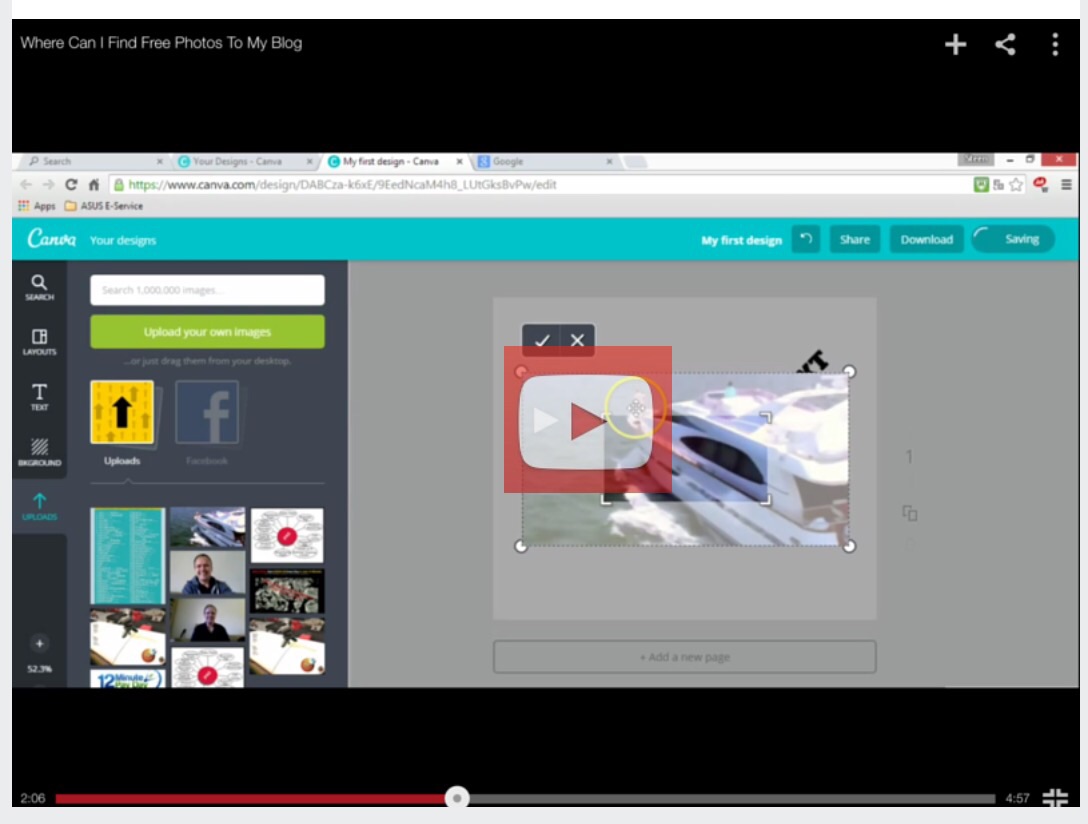
But you should still be aware that it may be that there are others who owns the image, even if you use this link which I give you here.
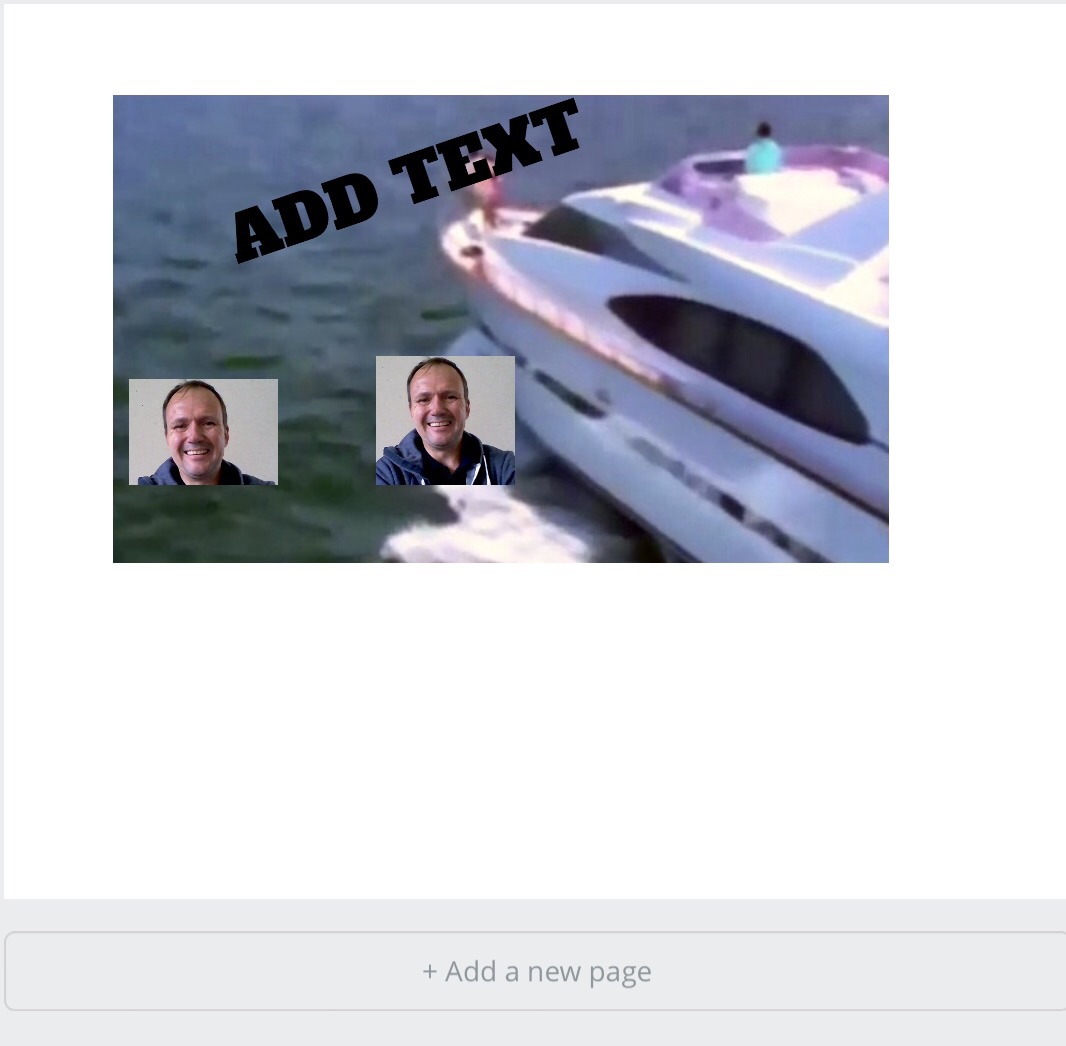 The safest thing to do is to take pictures of the screen, and do not just take a screenshot of the image you want on your blog.
The safest thing to do is to take pictures of the screen, and do not just take a screenshot of the image you want on your blog.
But no problem you can manipulate it so that it is completely your own.
Best Free Picture Editing Software.
Check this tool.
It is both fun to use but you have a great opportunity to Creating your banners but also your photos, who can be used on your website.
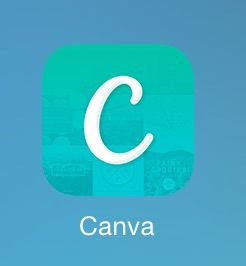 If you use it to manipulate your images, then you are sure that it is yours, and you avoid running into problems with ownership.
If you use it to manipulate your images, then you are sure that it is yours, and you avoid running into problems with ownership.
It is an online tool that works really well on my iPad too. Yes it is connected. I can make exactly the same and upload my pictures from my mobile device to my desktop.
It is completely free to use and super entertaining and easy to create your images. Both banners but also as headers.
Let’s jump to the importance of images in your texts.
As you know, the Internet is a highway of information, things happen very quickly on the web.
Your readers click proceed quickly if your text does not provide the information they are looking for.
Remember that people click on your page for their own sake, not for your sake.
So your pictures should help to support your text and retain your readers so you will be able to direct them to your other articles.
Keep in mind here that it is not a book you have written but an article.
With text without Pictures, it can be very difficult to maintain your readers.
You can read more about how to create text here.
A really good agent is your headlines, but also your choice of images ind your articles, and your way to put them on your webside.
I have seen that some also use them to build their head on the website. I have chosen ent slightly different theme for my site.
What I think is incredibly important is to have relevant images in your articles and place them in a place where they make a lot of sense.
We read from right to left so I thought that the best place is to place them in the right or in the middle of your articles.
Remember that we read from left to right and it can be very disturbing that you start with an image in your left hand as you hit before you before you hit the text.
That’s why I always put my pictures on the right, or center.
It is also my reason that I do not have a left column simply not to disturb you, the reader.
I also do not use advertising and other forms of pop in the middle of my lyrics, I thought that make me leave a page again.
But it’s up to you to decide how much you want to fill your website out with.
But pictures can really help your context to be highlighted.
I often use the screenshot to highlight what I have written about. So my feet once way is that I edit my pictures after I created my text.
This means that I can mix them together so they will hopefully fit into the context. One last thing I want discus whit you, is the sharing of your articles in social media.
They provide a much better effect if it is a relevant image that pops up. It can really help you get some extra readers by using a good imagery.
You’ll simply a much better effect on your articles if there is an image that will be displayed when you share there.
I personally click on the articles which have a relevant image compared to heading
To learn more please send me a comment below, I will be happy to hear about how you work with images online.
If you like my post then share it with your friends
Hi steen,
Thanks for the information. I think lots of people have misunderstood that since it on google the pictures should naturally be free to use. How wrong it is. The canva is a great picture editing tool to use. It quite simple to use too. I agree that an article without picture is boring. Our eyes are more accustomed to picture than words. Having few pictures in an article does liven up the content. Great post.
Thanks!
Hi Jimmy! Thanks for the nice words.
No, most images on Google belong to other websites.
Even if you are using a photo tool Canva and uses pictures as you take on the screen then you should still be careful what pictures you mix together.
Yes to read articles on the web is certainly not the same as reading a book.
Most of us actually expect an image before you begin to move down the page.
So the more original images that fit into your context the more it becomes your readers maintained. It’s ultimately those it concerns
Steen
Hi, you are discussing a very important issue of free pictures.
The text is indeed useful, there are some elements here which I am not using, like Canva, simply did not have time to go into this, although I have heard about it before.
There are indeed many sources for free pictures but one must be careful with what to use.
There are limitations and you rightly stress this out, many thanks.
Even thanks Jovo!
No we can not just allow us to retrieve images from other people’s website, they can in many cases be both bought and paid for.
But in many cases we can allow us to take pictures of the screen and edit them.
That’s what I use Canva to.
Here you get good enough created some images in a completely different format and they fill often too much on your website.
When I’m on my PC, I use Windows Paint to create my images. But I’m on my iPad so I use wordpress own media editor.
There are many good and free programs you can use. But they require you to use a little time to figure out how they work.
Stee
Hi there,
Imagery is quite important for the look of your site for sure, whatever the niche. 🙂
I often wonder what could happen when an image comes from google and is somebody else’s. How likely is that to happen if you rank high? What could be the consequences?
Thanks for the informative post!
Cheers
Hello Maarten!
I think now I do not care where the image comes from. But it is one you just downloaded without permission then I think certainly you could have problems with the owner of the picture if your article is going to lie well in the organic search. In addition to it,
I would say that it is a good habit to ensure that you may use the picture before you charge it to your website.
Steen
I always find pages and articles like these incredibly handy as it’s a tough task looking for images that fit into a blog at the end of the day. I was wondering if you had tried Pixabay yet? Much easier than creating your own pics and they are totally free ( there are quite litterally millions of images on every niche!)
Hi Chris!
I also use pixelbay, to find images that je can edit with Canva. I once used the technique some time, I think it’s important to even get started with developing and creating images. It is an essential part of a blog or a static website.
Steen